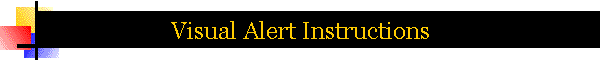Please click here for a printer friendly version. Thank you for purchasing our Visual Alert. The Visual Alert is designed to work with the Escort Passport 8500/9500i, Uniden R3/R4/R7/R8, Bel Pro/Vector, Radenso® DS1 and Pro SE and with the Valentine One when equipped with Valentine's remote audio adapter part# 20200. Please note: Each model Visual Alert is designed for the particular detector it was supplied for. Using in a different model detector will possibly destroy it. If you have any question regarding an interchange please contact us before you try. First Things First
Due to the high intensity light emitted by the Visual Alert it is essential that you disable it anytime you are operating your vehicle in low light conditions. You can do this by either: - Turning the detector off
- Unplugging the Visual Alert
- Turning the volume all the way down
The red flash that is emitted from the Visual Alert is extremely bright and due to the very nature of traffic radar, happens without warning. It can be very distracting if it flashes in the dark which could cause you to lose control of your vehicle. If you’d like to experience it for yourself in a safe environment then turn the detector off and on in your driveway at night. You will see what we mean. Please don’t take chances. Installation
The Visual Alert is simple to install. It plugs directly into the headphone jack located on the rear of the Valentine One remote audio adapter or on the side of the Escort 8500/9500i, Uniden R3/R4/R8 and Bel Pro/Vector. It requires no external batteries or power source. If you are making a custom cord to run between the Valentine One and it's remote adapter or buying a ready make cord make sure it has 4 leads in it. You can tell by looking at the end of the clear plastic RJ11 plug. You should see red, black, yellow and green wires. If you only see 2 leads it won't allow the Visual Alert to work. The Visual Alert LED’s should point toward your eyes. Due to the wide angle LEDs used it is not essential that it be directly in front of you. Anywhere within your field of vision will be acceptable. Experimenting with different mounting locations is the best way to determine what works best for you. The Visual Alert can be mounted using the Velcro® strip supplied. You may have to trim the width of the strip slightly. Polyethylene is extremely slick so getting Velcro® to adhere can be challenging. Here is a tip we picked up from a plastics engineer: take a cigarette lighter and run the flame across the bottom of the Visual Alert a few times before attaching the Velcro®. The heat will cause a reaction to the surface allowing the Velcro® to stick tightly. Valentine One Operation
The Visual Alert works with your Valentine One remote audio adapter’s volume control at full volume. It operates independently from the detector’s main volume which controls the audible beep. To disable the Visual Alert simply turn the audio adapter’s volume all the way down. You can not dim the light by turning the volume down part way. It’s either all or nothing. If you would like to cancel an alert simply press the volume button which will cancel the current bogey. When a new bogey is found the alert will restart automatically. Escort, Uniden R3/R4/R7/R8,Radenso and Bel Operation
The Visual Alert takes the place of a headset or earphone when plugged into the headphone jack. The volume must be turned all the way up and your auto-mute option needs to be turned off which is covered in your detector manual. To disable the Visual Alert simply turn the volume all the way down or unplug the Visual Alert. Some units will allow you to dim the light by turning the volume down part way. Material Specs
The Visual Alert is machined from black Ultra High Molecular Weight Polyethylene and encapsulated utilizing 3M epoxy making it highly resistant to damage from UV, moisture, heat and cold. And it will never need re-coloring. The lights are high quality ultra bright LEDs which are recessed to protect them from impact. This is one tough little piece! Contact
If you have any questions or comments please email marcparnesproducts@gmail.com. Thank you! |